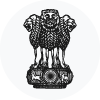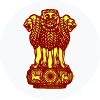SIDBI Grade A Apply Online 2025
SIDBI Grade A Candidates are exclusively allowed to apply online through the SIDBI website, with no alternative method of application accepted.
Step 1:To initiate the SIDBI Grade A application process, candidates should visit the SIDBI website at www.sidbi.in and click on the "APPLY ONLINE" option, which will open a new window.
Step 2: For SIDBI Grade A registration, select the "Click here for New Registration" tab and input your Name, Contact information, and Email-id. The system will generate a Provisional Registration Number and Password, displayed on the screen. Make sure to note down these details. An Email and SMS will also be sent, confirming the Provisional Registration Number and Password.
Step 3: SIDBI Grade A candidates need to save partially completed application data, they can do so by selecting the "SAVE AND NEXT" tab. Before submitting the online application, it's advisable to utilize the "SAVE AND NEXT" feature for verifying and, if necessary, modifying the details. Visually Impaired candidates should diligently fill and review the application for accuracy before final submission.
Step 4: Candidates applying for SIDBI Grade A should take extreme care when filling and verifying the details in the online application, as changes will not be possible in SIDBI Grade A online application after clicking the "COMPLETE REGISTRATION" BUTTON.
Step 5: The candidate's name, as well as that of their Father/Husband, should match the details in certificates, mark sheets, and identity proof. Any discrepancies in SIDBI Grade A online application form may lead to disqualification.
Step 6: After validating the details, save your application by clicking the ‘Validate your details' and ‘Save & Next' options.
Step 7: SIDBI Grade A candidates can then proceed to upload their Photo and Signature, adhering to the specifications outlined in the Guidelines for Scanning and Upload of Photograph and Signature provided under point "C."
Step 8: Following this, candidates can fill in the remaining sections of the SIDBI Grade A Application Form.
Step 9: Click on the Preview Tab to review and verify the entire SIDBI Grade A application form before clicking "COMPLETE REGISTRATION."
Step 10: If needed, modify any details and ensure that the uploaded photograph and signature, as well as other entered information, are correct before clicking ‘COMPLETE REGISTRATION.'
Step 11: Finally, click on the ‘Payment' Tab and proceed with the payment process, followed by clicking the ‘Submit' button to complete your application.
SIDBI Grade A 2025 Fee Details
Candidates must submit the necessary application fee corresponding to their category while completing their SIDBI Grade A Application Form. It's important to note that the fees are non-refundable once paid
| Category of Candidate | Application Fee (in `) | Intimation Charges (in `) | Total Charges(in ` ) |
| SC/ST/PwBD | Nil | `175/- (Rupees One hundred and Seventy -Five Only) | `175/- (Rupees One hundred and Seventy – Five Only) |
| Others (including OBCs/EWS and General Candidates) | `925/- (Rupees Nine hundred and Twenty-Five Only) | `175/- (Rupees One hundred and Seventy Five Only) | `1100/- (Rupees One Thousand and One hundred Only) |
| Staff Candidates | Nil | Nil | Nil |
- Payment can be processed through various methods, including Debit Cards (RuPay / Visa / Master Card / Maestro), Credit Cards, Internet Banking, IMPS, and Cash Cards/ Mobile Wallets, as instructed on the screen.
- Once the SIDBI Grade-A Candidate enters the payment details in the online application, kindly await confirmation from the server. Avoid pressing the back or refresh button to prevent duplicate charges.
- Upon a successful transaction, the SIDBI Grade A candidate will receive an E-Receipt for your reference.
 Mock Tests
Mock Tests Category
Category